DeskFlowyの機能(左右のパネル)
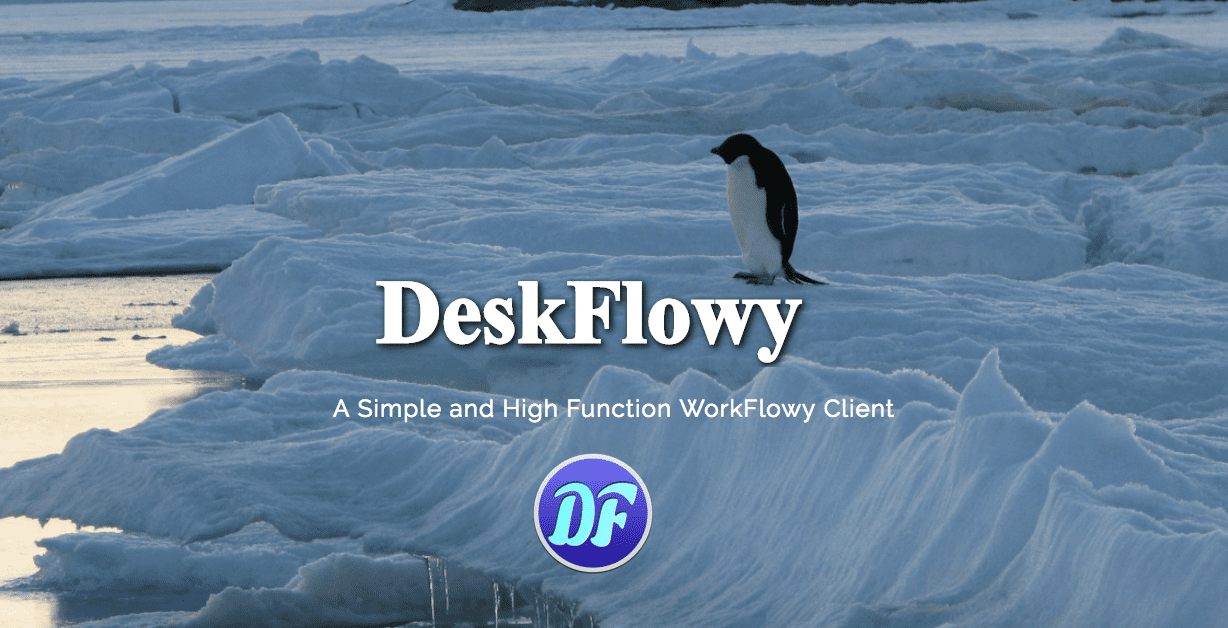
DeskFlowyの左右には開閉可能なパネルがあります。
左のパネルはブックマーク専用です。
右のパネルには4種類のツールが入っています。
各機能の詳細は後日、ご紹介します。今回はショートカットのお知らせのみ
ショートカットキー
| 機能 | macOS | Windows | 備考 |
|---|---|---|---|
| 左パネルの開閉 | ⌘+⇧+L | Ctrl+Shift+L | ブックマークパネル |
| 右パネルの開閉 | ⌘+⇧+R | Ctrl+Shift+R | |
| Styleパネルを開く | ⌘+⇧+P,S | Ctrl+Shift+P,S | |
| Extension Scriptパネルを開く | ⌘+⇧+P,E | Ctrl+Shift+P,E | |
| ミニブラウザ パネルを開く | ⌘+⇧+P,B | Ctrl+Shift+P,B | |
| メモ パネルを開く | ⌘+⇧+P,M | Ctrl+Shift+P,M |
